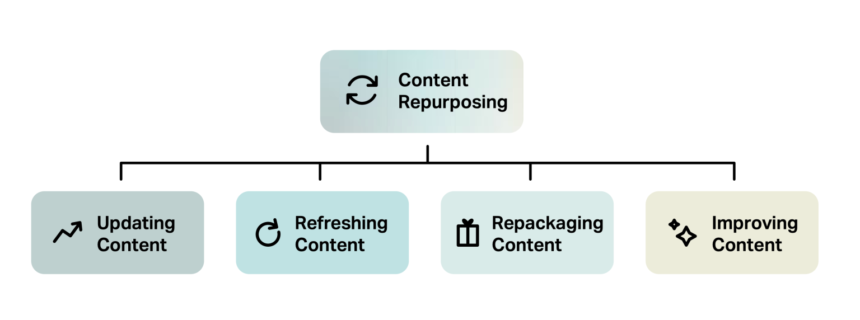15 Proven Ways to Repurpose Content on Your WordPress Site
Introduction
In the digital age, content is king. But creating fresh, engaging content constantly can be exhausting and resource-intensive. That’s where content repurposing comes into play. By transforming existing content into different formats or adapting it to various platforms, you can maximize its value, reach new audiences, and improve your SEO.
If you have a WordPress site, leveraging various repurposing strategies can significantly boost your content marketing efforts. Not only does this save time and effort, but it also enhances your authority, drives more traffic, and increases conversions.
In this comprehensive guide, we’ll explore 15 proven ways to effectively repurpose your content on your WordPress site, ensuring you extract maximum value from every piece you publish.
Why Repurpose Content?
Before diving into the methods, let’s understand why content repurposing matters:
- Boost SEO: Fresh variations of content rank higher on search engines.
- Reach Diverse Audiences: Different formats appeal to different user preferences.
- Increase Engagement: Repurposed content keeps your audience engaged without the need for constant new material.
- Save Time & Resources: Maximize the ROI of your existing content.
- Establish Authority: Consistent, varied content reinforces your expertise.
1. Turn Blog Posts into Long-Form Guides or Ebooks
What to Do:
Transform comprehensive blog articles into downloadable ebooks or guides. This consolidates related topics into a single, valuable resource.
How to Implement:
- Use existing blog content as chapters or sections.
- Add exclusive insights or updates.
- Design a professional PDF using tools like Canva or Adobe InDesign.
- Promote it via your WordPress site with an email opt-in form.
SEO Benefit:
Enhanced keyword targeting and backlink opportunities by offering in-depth content.
2. Create Short-form Content from Longer Articles
What to Do:
Break down long blog posts into bite-sized pieces such as social media posts, email snippets, or micro-content.
How to Implement:
- Extract key points, stats, or tips.
- Use WordPress plugins like “Revive Old Posts” to automatically share snippets on social media.
- Craft series of posts or newsletters highlighting different sections.
SEO Benefit:
Increases content visibility and drives traffic back to your website.
3. Repurpose Blog Content into Podcasts or Audio Clips
What to Do:
Convert written content into audio format for podcasts, audiograms, or voice snippets.
How to Implement:
- Use text-to-speech tools or record yourself explaining the content.
- Embed audio players in your WordPress posts using plugins like PowerPress.
- Share on platforms like Spotify, Apple Podcasts, or embedded directly in your blog.
SEO Benefit:
Captures auditory search traffic and expands reach across media formats.
4. Turn Data and Results into Infographics
What to Do:
Use stats, figures, or step-by-step processes from your content to craft visually appealing infographics.
How to Implement:
- Tools: Canva, Piktochart, or Visme.
- Upload infographics to your WordPress site using media upload.
- Embed them in relevant posts or create dedicated gallery pages.
SEO Benefit:
Enhanced engagement metrics and potential backlinks.
5. Update and Re-Publish Old Content
What to Do:
Revise outdated articles with new information, keywords, or insights and re-upload them.
How to Implement:
- Use WordPress’s revision history or Yoast SEO to identify underperforming content.
- Refresh data, add new media, and optimize keywords.
- Use the same URL or set redirects if necessary.
SEO Benefit:
Improves rankings and keeps your website current.
6. Create a Content Series or Mini-Course
What to Do:
Bundle related blog posts into a series or mini-course.
How to Implement:
- Use a plugin like LearnDash or WP Courseware.
- Organize articles into modules.
- Offer as gated content to build your email list.
SEO Benefit:
Sustains visitor engagement and site dwell time.
7. Develop Quizzes and Interactive Content
What to Do:
Transform insights or tips into engaging quizzes or assessments.
How to Implement:
- Use plugins like WP Quiz or Thrive Quiz Builder.
- Use content data to craft relevant questions.
- Promote and embed quizzes directly into blog posts.
SEO Benefit:
Increases time on site and shareability.
8. Convert Content into Case Studies or Success Stories
What to Do:
Showcase real-world applications of your products or services, based on existing content.
How to Implement:
- Summarize results or testimonials.
- Structure as compelling narratives.
- Publish as new posts or dedicated pages.
SEO Benefit:
Builds credibility and attracts high-intent traffic.
9. Host Webinars or Live Sessions Based on Your Content
What to Do:
Repurpose blog topics into live webinars, Q&A sessions, or workshops.
How to Implement:
- Use platforms like Zoom or WebinarPress.
- Republish recorded sessions as blog content or videos.
- Embed videos in your WordPress site.
SEO Benefit:
Increased dwell time, backlinks, and authoritative signals.
10. Develop an FAQ Section
What to Do:
Extract common questions from your blog comments, social media, or content, and compile them into a comprehensive FAQ.
How to Implement:
- Use FAQ plugins like Accordion FAQ or Yoast SEO’s FAQ block.
- Optimize with schema markup.
SEO Benefit:
Ranks in featured snippets and long-tail keyword queries.
11. Create Slide Decks and Presentations
What to Do:
Turn articles or tutorials into slide decks for platforms like SlideShare or embedded on your site.
How to Implement:
- Use Canva, Google Slides, or PowerPoint.
- Upload presentations to your WordPress via Embed block or plugins.
SEO Benefit:
Backlink opportunities and visibility in presentation searches.
12. Syndicate Content to Guest Blogging Platforms
What to Do:
Rewrite and adapt your content for guest posts or syndication.
How to Implement:
- Find related niche sites.
- Adjust content to fit their voice and guidelines.
- Use backlinks to your original posts.
SEO Benefit:
Building backlinks boosts your site authority.
13. Create a Content Calendar for Repurposing
What to Do:
Plan ahead by mapping out which content pieces to repurpose and when.
How to Implement:
- Use editorial calendar plugins or tools.
- Schedule regular content refreshes and repurposing workflows.
SEO Benefit:
Consistent content output sustains search rankings and engagement.
14. Repurpose Content Into Newsletters
What to Do:
Transform your best blog content into email newsletters to nurture your subscribers.
How to Implement:
- Summarize blog posts with links to full articles.
- Use services like MailChimp or ConvertKit with embedded links and snippets.
SEO Benefit:
Drives traffic and increases brand loyalty.
15. Repurpose Content into Social Media Stories and Short Videos
What to Do:
Create engaging stories, reels, or TikTok videos from your blog content.
How to Implement:
- Extract key points, create scripts.
- Use mobile apps like InShot, Canva, or TikTok editor.
- Embed or link back from your WordPress site.
SEO Benefit:
Amplifies reach and builds brand recognition.
Conclusion
Content repurposing is an essential strategy for maximizing your efforts and elevating your WordPress site’s visibility. Whether transforming blog posts into social snippets, creating videos, or updating old content, each tactic helps reinforce your authority, attract new visitors, and boost SEO rankings.
By implementing these 15 proven ways to repurpose your content, you’ll save time, reach diverse audiences, and keep your website fresh and engaging in the ever-evolving digital landscape.
Ready to Take Your Content Strategy to the Next Level?
Start small by repurposing your top-performing blog posts or videos, then analyze the results. With consistency, your WordPress site will become a go-to resource, driving sustainable growth and authority in your niche.