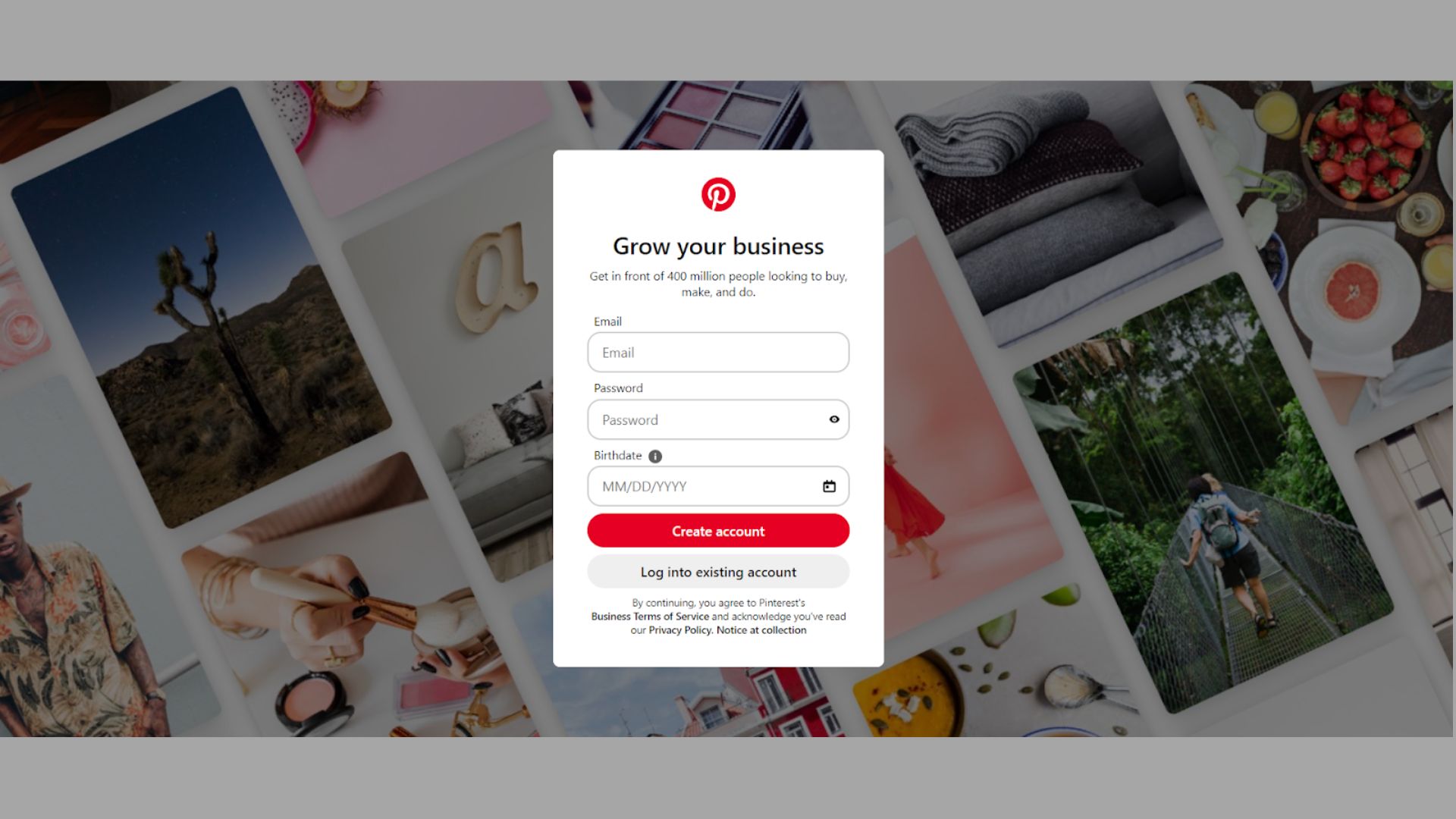If you want to earn money online and you don’t have a blog, you can still succeed using Pinterest for affiliate marketing. Pinterest is more than visual inspiration; it’s a powerful platform for affiliate links, sales, and steady income.
In this guide you will learn how to use Pinterest for affiliate marketing step-by-step, how to pick your niche, how to create pins, how to drive clicks, how to avoid mistakes, and how to build a system that works even without a blog.
What Does “Pinterest for Affiliate Marketing” Mean?
Using Pinterest for affiliate marketing means you use the platform Pinterest to publish pins (images or videos) that contain your affiliate links (links that give you a commission when people buy). You don’t necessarily need your own blog or website for this. Instead you focus on creating high-quality pins, reaching your audience, and getting clicks through affiliate offers.
Pinterest officially supports affiliate links: you can join an affiliate programme, create a pin, add your affiliate link, and earn when someone clicks and buys.
Why Pinterest Is a Great Choice for Affiliate Marketing
Here are some reasons to choose Pinterest for affiliate marketing:
- Pinterest acts like a search engine of ideas. Users search for “best kitchen gadgets” or “how to style a living room” and often want to buy.
- Visual content stands out. Attractive pins get saved, shared and shown again in feeds.
- You can reach people even without a blog by sending them to your affiliate link, landing page or store directly.
- With the right approach you can build passive income: pins keep working after you post them.
- Pinterest’s audience is ready to discover and shop.
Because Pinterest blends inspiration and shopping, using Pinterest for affiliate marketing can be very profitable when done well.
Steps to Use Pinterest for Affiliate Marketing (Even Without a Blog)
Step 1: Plan Your Affiliate Strategy on Pinterest
To succeed at Pinterest for affiliate marketing, you need a clear strategy. Here’s how to plan it.
Choose Your Niche
Pick a niche that is both interesting to you and profitable for affiliate marketing. Examples: home decor, fitness gear, beauty products, kitchen gadgets, online courses.
Use Pinterest’s tools such as Pinterest Trends to check what people are searching for.
Choose Affiliate Programs
Join affiliate programmes that are reliable and pay good commissions. You might join large networks (Amazon Associates, Rakuten) or niche-specific programs. Pinterest allows affiliate links from external merchants.
Set Clear Goals
Decide what you want: number of clicks, number of sales, income target. If you are using Pinterest for affiliate marketing without a blog, you might aim to send users directly to the offer or to a simple landing page.
Understand Your Audience
Think about your audience’s interest: what problems they have, what products they want. This helps you create pins that attract them. For example, a fitness niche may want “home workout gear for small apartments”.
Step 2: Set Up Your Pinterest Account for Affiliate Marketing
To use Pinterest for affiliate marketing effectively you need an account and settings configured.
Create a Business Account
Convert your personal Pinterest account or create a new business account. A business account gives you analytics and extra tools.
Optimize Your Profile
- Use a clear profile name that matches your niche (e.g., “Home Gadgets Insider”).
- Write a short bio that explains what you do and include one keyword (like “Best kitchen gadgets reviews”).
- Upload a quality profile photo or logo.
- If you have a landing page or link tree, include it in your link.
- Enable analytics or tracking tools (Pinterest Tag, etc.) if required.
Create Boards That Match Your Niche
- Create boards aligned with your niche (e.g., “Smart Home Gadgets”, “Cheap Fitness Equipment”).
- Use board titles and descriptions with keywords so they are searchable on Pinterest.
- Pin relevant content to your boards even from others to build up authority—before sharing your affiliate pins.
Setting up your account this way increases trust and maximises the chance you will succeed with Pinterest for affiliate marketing.
Step 3: Create High-Performing Affiliate Pins
Pins are the main tool when using Pinterest for affiliate marketing. Quality and strategy matter.
Design Pins That Stand Out
- Use vertical images (optimal for Pinterest size: e.g., 1000×1500 pixels).
- Use bold and clear text overlay (e.g., “Best budget blender 2025”).
- Use bright colours, good contrast, and a clean design.
- Use a short video or motion pin if possible (videos often stand out).
- Ensure pin images relate to the product you’re promoting. If you send them to a product link, the image must match. Pinterest emphasises matching value.
Write Good Pin Titles and Descriptions
- Title: catchy and keyword-rich. Example: “Top 10 Kitchen Blenders for Small Kitchens”.
- Description: add more detail, include call to action (CTA) like “Click to see the best deal”. Include your affiliate link or link to your landing page.
- Use hashtags (Pinterest supports some though not as heavily as other platforms) and keywords.
- Ensure disclosure of affiliate links if required (good practice).
Use Affiliate Links Properly
- Pinterest supports affiliate links, but you must follow its rules and your affiliate programme’s rules.
- Use link shorteners if allowed, or link to a landing page first if you don’t want to link directly.
- Make sure the destination page loads quickly, is mobile-friendly, and matches the promise of the pin (prevents bounce).
Create Multiple Pins Per Offer
From expert tips: create several pins for every offer you promote. Different designs, titles, images. This increases your chance of one going viral.
Schedule and Pin Consistently
Post new pins regularly. Use scheduling tools (Tailwind, Buffer) to maintain activity even when you’re busy. Frequent, quality pins help you tap into Pinterest’s algorithm.
Step 4: Promote and Drive Traffic Without a Blog
Many people assume you need a blog for affiliate marketing, but when you use Pinterest for affiliate marketing, you can succeed without one.
Direct Affiliate Links in Pins
You can pin directly with your affiliate link as the destination. If your affiliate programme allows linking directly and Pinterest allows it, you’re good. Just make sure the pin promise equals the destination.
Use a Simple Landing Page
If you prefer more control, create a simple landing page (free website, link tree, or small single-page site) that introduces the offer and includes your affiliate link. From the pin you link to this page. Pros: you can capture emails, add extra value, control tracking.
Use Email Capture and Funnel
Even without a blog, you can build an email list. Use your landing page to ask for email in exchange for a freebie relevant to your offer. Then send them the affiliate offer. This increases conversions and gives you repeat-value.
Leverage Other Channels
Promote your pins on other social media (Instagram, TikTok) or embed in free groups and chats. Use Pinterest as the main traffic driver and support it with other platforms.
Because you’re using Pinterest for affiliate marketing, focusing on visuals and direct offers makes you less dependent on creating full-fledged blog content.
Step 5: Optimize, Track and Scale Your Pinterest Affiliate Strategy
To maximize results when using Pinterest for affiliate marketing, you must track performance and scale what works.
Monitor Performance
- Use Pinterest Analytics to track impressions, saves, clicks, outbound traffic.
- Track your affiliate link clicks and conversions (via your affiliate dashboard or tracking tool).
- Measure ROI: cost of creating pin (time or tool) vs revenue from clicks/conversions.
Identify Best-Performing Pins
- Which pin designs got the most saves, clicks?
- Which titles worked?
- Which board triggered the most traffic?
- What time of day did you post?
Improve and Replicate
- Take your best pin and make variations (new image, new title) to test improvement.
- Invest more in formats that work (video pins, list pins).
- Use trending topics and seasonal events in your niche to create new pins.
Scale Up
- Once you have success, increase the volume of pins or increase the budget (if using paid promotion).
- Consider running Pinterest ads (Promoted Pins) for your best affiliate offers.
- Expand to new affiliate offers in similar or adjacent niches.
When you treat using Pinterest for affiliate marketing as a business method with tracking, you convert what may look like free posts into income-producing assets.
Common Mistakes and How to Avoid Them
Here are common mistakes people make when using Pinterest for affiliate marketing and how to avoid them:
- Posting poor-quality images or unrelated visuals – the pin should visually promise what you deliver.
- Using pin titles or descriptions that mis-lead the user – this causes high bounce and saves drop.
- Not disclosing affiliate links properly – it harms trust and may violate policies.
- Not testing different pin formats and relying on one design.
- Linking to irrelevant pages or slow websites – your conversion will suffer.
- Ignoring analytics – if you don’t track what works you’ll keep repeating what fails.
- Spreading yourself over too many niches – focus on one for better results.
- Expecting immediate income – affiliate marketing via Pinterest takes time, consistency, and optimisation.
By being aware of these mistakes you protect your efforts and increase your chance to succeed with Pinterest for affiliate marketing.
Why Pinterest Works Even Better Without a Blog
For many beginners Pinterest offers advantages when you don’t have a blog:
- You skip the need to write long articles, maintain hosting, manage SEO for a site.
- Visual content can attract more attention quicker than written content.
- Pins can continue to drive traffic weeks or months after posting (evergreen value).
- Fewer overheads: no website updates, less technical work.
- You can start with free tools and a simple landing page, keeping cost low while you test and scale.
When you use Pinterest for affiliate marketing smartly you can build a lean, visual-first affiliate business.
Conclusion
Using Pinterest for affiliate marketing even without a blog is absolutely possible. The key is planning well, choosing the right niche, creating strong pins, promoting strategically, tracking your results, and scaling what works. If you start today and stay consistent, you can turn Pinterest into a profitable affiliate channel.
Also Read:How to Become an Affiliate Marketer: Skills, Tools, and Mindset