GA4 BigQuery Integration: Writing SQL Queries to Unlock Nigerian Customer Behavior
Introduction
Google Analytics 4 (GA4) paired with BigQuery offers a powerful way to dive into raw, unsampled data, making it ideal for uncovering deep insights—especially for unique markets like Nigeria. With its growing digital economy and diverse consumer base, understanding Nigerian customer behavior requires more than standard GA4 reports. Integrating GA4 with BigQuery and writing custom SQL queries allows businesses to analyze trends, preferences, and actions at a granular level. This blog explores how to set up this integration and provides practical SQL query examples to unlock insights into Nigerian customer behavior.
Why GA4 BigQuery Integration Matters for Nigeria
Nigeria’s digital landscape is vibrant, with e-commerce, mobile usage, and social media driving consumer behavior. However, GA4’s default interface often lacks the flexibility to handle specific regional nuances, such as multi-device usage or localized purchasing patterns. BigQuery’s ability to store and query unsampled GA4 data—beyond the 14-month retention limit—enables businesses to track long-term trends, combine data with local sources (e.g., CRM or payment platforms), and tailor strategies for Nigeria’s dynamic market.
Getting Started with GA4 BigQuery Integration
To begin, link your GA4 property to BigQuery via the Google Analytics Admin panel. Ensure you have a Google Cloud project with billing enabled and the necessary permissions. Once linked, GA4 exports daily event data into BigQuery tables (e.g., `events_YYYYMMDD`). This raw data includes every interaction—page views, purchases, and custom events—providing a foundation for detailed analysis. Familiarity with SQL is key, but tools like GA4 SQL or BigQuery’s UI can assist beginners.
Writing SQL Queries to Analyze Nigerian Customer Behavior
Here are three practical SQL queries to explore Nigerian customer behavior, using the GA4 BigQuery export schema. Replace table names and date ranges with your dataset specifics.
1. Top Traffic Sources by Region
Understand where Nigerian customers are coming from by analyzing traffic sources, focusing on regions like Lagos or Abuja.

Insight: Identify if mobile apps or social media (e.g., WhatsApp, popular in Nigeria) dominate traffic in urban areas, guiding targeted campaigns.
2. Purchase Behavior by Device Category
Examine how device usage (e.g., mobile dominance in Nigeria) influences purchases.
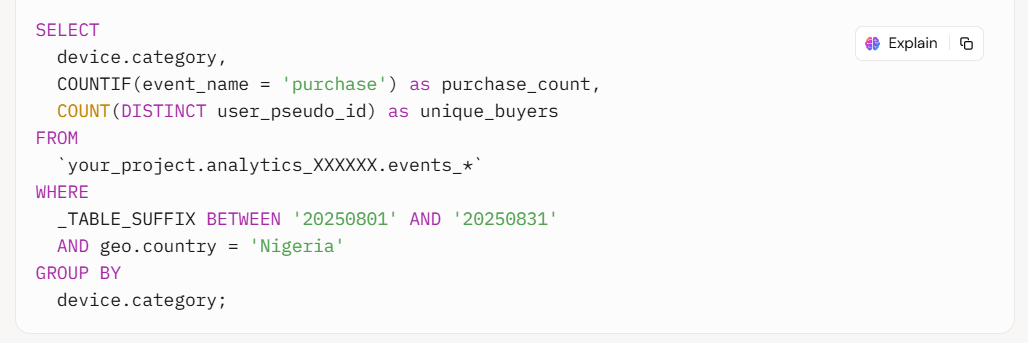
Insight: Highlight mobile-first purchasing trends, informing mobile-optimized checkout designs or promotions.
3. Average Order Value by Event Parameter
Analyze spending habits using custom event parameters (e.g., transaction value) to spot regional spending differences.
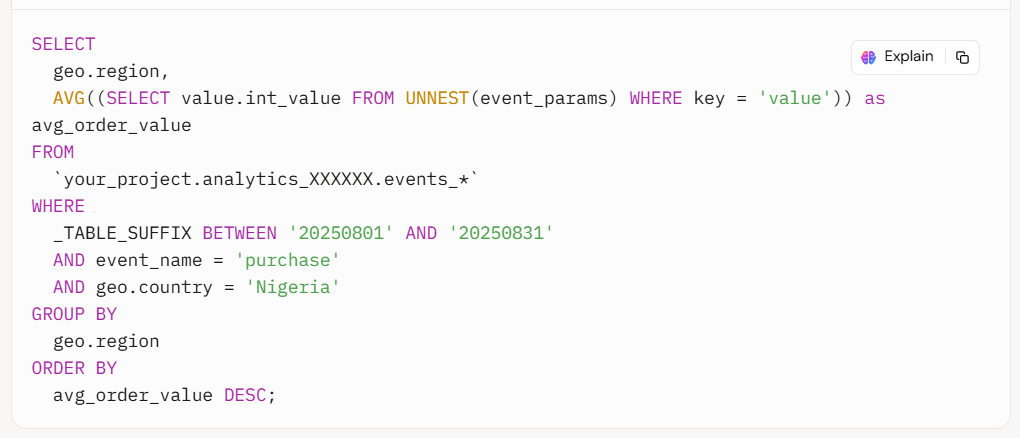
Insight: Detect higher spending in cities like Lagos versus rural areas, enabling localized pricing strategies.
Tips for Effective Querying
- Optimize Costs: Use `LIMIT` and filter with `_TABLE_SUFFIX` to query specific dates, avoiding unnecessary data scans.
- Combine Data: Join GA4 data with Nigerian payment gateways (e.g., Paystack) for richer insights, if accessible.
- Visualize Results: Export query results to Looker Studio for dashboards tailored to Nigerian trends.
Dont miss: GA4 vs. Microsoft Clarity: Which Free Analytics Tool Delivers More ROI for Nigerian SMEs?
Challenges and Considerations
Data accuracy can vary due to sampling in GA4 UI versus BigQuery’s raw export. Ensure event parameters (e.g., `value`) are consistently tracked. Additionally, Nigeria’s internet penetration and device diversity may require segmenting queries by network type or ISP, if available in your data.
Conclusion
GA4 BigQuery integration unlocks a treasure trove of data to understand Nigerian customer behavior, from traffic sources to purchasing habits. By crafting targeted SQL queries, businesses can adapt to local preferences, optimize marketing, and drive growth. Start experimenting with these queries, refine them based on your data, and watch your insights transform your strategy in Nigeria’s evolving market.
