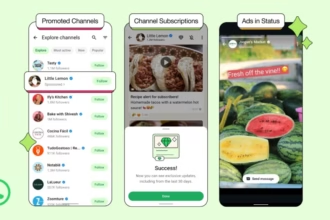- iPhone Photography Essentials: Take Pro Photos With Your iPhone
- Why Use Your iPhone for Photography?
- Basic iPhone Photography Settings
- Composition Tips for Better Photos
- Advanced iPhone Photography Techniques
- Apps to Enhance Your iPhone Photography
- Tips to Take Pro Photos with Your iPhone
- Dont miss: Top Smartphones for Content Creators in Nigeria (2025): The Ultimate Guide for Creators
- How to Become a Video Editor (Bonus Tip)
- Conclusion
iPhone Photography Essentials: Take Pro Photos With Your iPhone
In today’s world, smartphones have become the main tool for photography. Among all smartphones, the iPhone is known for its excellent camera quality and easy-to-use features. Whether you want to capture stunning landscapes, extraordinary portraits, or everyday moments, your iPhone can help you take professional-looking photos. This guide will show you the essential tips and tricks to improve your iPhone photography skills and help you create high-quality images.
Why Use Your iPhone for Photography?
The iPhone camera has come a long way since its first version. Modern iPhones now come with multiple lenses, high-resolution sensors, and advanced processing capabilities. These features make it possible to shoot photos that are comparable to professional cameras. Plus, the convenience of carrying your iPhone everywhere means you never miss a photo opportunity.
Using your iPhone for photography also offers several advantages:
- Easy to learn and use
- Quick and convenient
- Access to editing apps
- Seamless sharing options
- Constantly improving camera technology
Basic iPhone Photography Settings
Before diving into how to take better photos, it’s important to understand some basic settings on your iPhone camera. These settings help you control how your photos look.
Enable Grid for Better Composition
Go to Settings, then Camera, and turn on Grid. The grid divides your screen into nine sections and helps you apply the rule of thirds, making your photos more balanced and appealing.
Adjust Focus and Exposure
Tap on the screen to set focus on your subject. When you do this, a yellow box appears. You can then slide your finger up or down to adjust the exposure, making your photo brighter or darker.
Use HDR Mode
HDR (High Dynamic Range) captures details in both bright and dark areas of your scene. Turn on HDR for scenes with high contrast to get well-balanced photos. Modern iPhones automatically handle HDR, but check your settings to make sure it’s enabled.
Turn on Live Photos
Live Photos capture a few seconds of motion and sound when you take a picture. They are fun to review and can be converted into short videos or GIFs. You can turn this feature on or off at the top of your camera app.
Composition Tips for Better Photos
Great photos start with good composition. Follow these simple tips to improve your photo compositions.
Use the Rule of Thirds
Align your subject along the grid lines or at their intersections. This creates balance and makes your photo more visually interesting.
Focus on the Subject
Keep your main subject sharp and clear. Use the tap-to-focus feature to ensure your subject is sharp.
Fill the Frame
Get close to your subject or crop your photo later to eliminate distractions and make your subject stand out.
Experiment with Angles
Try different perspectives. Shoot from above, below, or at eye level to add variety and creativity to your photos.
Advanced iPhone Photography Techniques
Once you get comfortable with basic photography, you can explore more advanced techniques.
Use Burst Mode for Action Shots
Press and hold the shutter button to activate burst mode. This takes multiple photos quickly, perfect for fast-moving subjects like sports or children.
Use Portrait Mode for Stunning Portraits
Portrait mode blurs the background and makes your subject stand out. Perfect for taking professional-looking portraits and selfies.
Capture Night Shots with Night Mode
Night mode allows you to take clear photos in low-light conditions. Hold your iPhone steady or use a tripod for the best results.
Edit Photos for a Professional Finish
Use editing apps like Adobe Lightroom, Snapseed, or even the built-in Photos app to improve your photos. Adjust brightness, contrast, sharpness, and color to make your images pop.
Apps to Enhance Your iPhone Photography
Many apps can help you capture better photos and edit them professionally. Some popular options include:
- Snapseed: Free, user-friendly editing app
- Adobe Lightroom: Advanced editing features
- VSCO: Filters and editing tools
- ProCamera: Manual controls for focus, ISO, and shutter speed
- Halide: Professional camera controls
Tips to Take Pro Photos with Your iPhone
Here are some final tips to help you become an iPhone photography pro:
- Always clean your lens to avoid smudges
- Use natural light whenever possible
- Avoid digital zoom, instead, move closer to your subject
- Keep your hands steady or use a tripod
- Practice regularly and experiment with different settings
- Study other photographers’ work for inspiration
Dont miss: Top Smartphones for Content Creators in Nigeria (2025): The Ultimate Guide for Creators
How to Become a Video Editor (Bonus Tip)
If you are interested in turning your photos into videos or want to learn how to become a video editor, start by:
- Learning basic editing skills with apps like Adobe Premiere Rush or iMovie
- Understanding storytelling and pacing
- Practicing editing clips, adding music, and effects
- Watching tutorials and taking online courses
- Investing in a good microphone and tripod for better footage
Conclusion
With your iPhone, professional-looking photos are easier than ever. Use these photography essentials to capture stunning images and elevate your skills. Remember to experiment, practice, and keep learning. The more you shoot, the better your photos will become. Whether you’re capturing everyday moments or working on creative projects, your iPhone is a powerful tool that can help you create and share beautiful images anywhere at any time.
image source: Photoactive.co