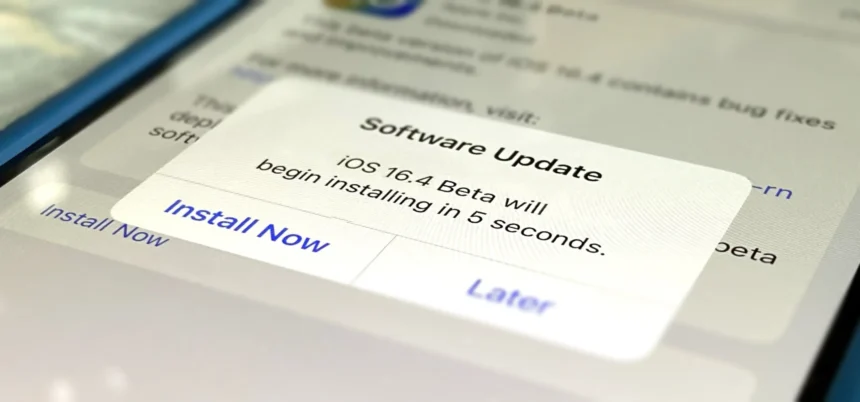When to Update Your iPhone in 2025 – The Hidden Truth Apple Doesn’t Tell You
If you own an iPhone in 2025, you might wonder when the right time is to update to a new model or install the latest software. Apple often releases new iPhones and iOS updates every year, and many people rush to buy the newest version. But is there really a perfect time to update? What about the hidden truths Apple doesn’t tell you about upgrading your device? In this article, we will explore when to update your iPhone in 2025, revealing useful insider tips and guiding you on making the best choice for your needs.
- When to Update Your iPhone in 2025 – The Hidden Truth Apple Doesn’t Tell You
- The Apple Update Cycle: What Most People Don’t Know
- When to Update Your iPhone in 2025: The Main Signs
- User also read: Top Smartphones for Content Creators in Nigeria (2025): The Ultimate Guide for Creators
- The Hidden Truth Apple Doesn’t Tell You
- How to Decide the Best Time to Update in 2025
- Should You Wait or Buy Now?
- Final Advice: Be Smart, Not Impulsive
- Final Takeaway
The Apple Update Cycle: What Most People Don’t Know
Apple has a regular pattern for releasing new iPhones. Usually, new models come out in September each year. Along with new iPhones, Apple also launches iOS updates, often around the same time. This cycle means that if you want the latest features, the best time to buy a new iPhone is right after the launch event in September.
However, many users don’t need to buy a new phone every year. Apple’s current devices typically get software updates for at least five years. So, even if you are using an older iPhone, you might keep it for a long time if it still runs well.
When to Update Your iPhone in 2025: The Main Signs
Knowing when to update your iPhone depends on getting the timing right and assessing your current device. Here are key signs that it’s time for an update in 2025:
- Performance Slowdown Your iPhone feels sluggish. Apps take longer to open, the screen freezes, or it becomes slow during daily use. Older iPhones gradually lose speed because new iOS updates are designed for newer hardware.
- Battery Life Decline Your iPhone’s battery no longer lasts through the day even after charging. Batteries wear out over time, and replacing the battery might help. But if your phone is still slow and the battery is bad, it might be better to upgrade.
- Outdated Software Your device can’t run the latest iOS version. Apple stops supporting older models with new updates, and in 2025, some older phones might no longer get the newest iOS updates.
- New Features You Need Apple introduces new features each year like better cameras, faster processors, or improved privacy. If these features can make your life easier or more fun, it might be time to consider a new device.
- Repair Costs Your iPhone has hardware issues that are expensive to fix. Sometimes, replacing the device is more cost-effective than repairing an older one.
- Security Concerns Older iPhones may not support the latest security patches. This can expose you to security risks. Upgrading ensures your data stays safe.
User also read: Top Smartphones for Content Creators in Nigeria (2025): The Ultimate Guide for Creators
The Hidden Truth Apple Doesn’t Tell You
While it looks straightforward to buy a new iPhone or update your software, there are some facts Apple doesn’t openly share. Knowing these can help you make smarter choices in 2025:
- No Need to Rush Apple’s annual release cycle is designed to boost sales, not necessarily to help you. Your current iPhone may still be very useful. Waiting a few months after a new release might save you money.
- Your Old iPhone Might Still Be Good Even if your iPhone is a few years old, it might handle most tasks well. You don’t need to upgrade every year. Consider your actual needs before rushing to buy.
- Software Support Lasts Longer Than You Think Most iPhones get Apple’s latest iOS updates for about five to six years. You can stay secure and enjoy new features for a long time without upgrading.
- Overpaying for Latest Models Apple’s newest iPhones can be expensive. Sometimes, last year’s models are just as good and cost less. Look at older models with good specs if you want to save money.
- Battery Replacements Can Extend Your Device’s Life Instead of buying new, replacing your battery can make your iPhone feel new again. Apple and certified repair shops offer battery replacements at a lower cost.
- Don’t Forget About Storage Old iPhones might lag because of low storage. Upgrading to a new device might be necessary if you constantly run out of space or use cloud storage to manage your data.
How to Decide the Best Time to Update in 2025
Follow these steps to decide when to update your iPhone:
- Check your current device’s age. If it’s more than four or five years old, consider upgrading soon.
- Evaluate your device’s performance. If it’s slow, crashing, or battery life is poor, it’s time.
- Compare new features. Decide if new iOS features or hardware improvements are worth the cost.
- Set a budget. Apple’s latest models may be pricey, so decide what you can afford.
- Look for deals. Apple and third-party retailers often have discounts on previous models.
Should You Wait or Buy Now?
In 2025, Apple may release new iPhones in September. If you want the latest device with the best features, waiting until the fall is smart. However, if your current iPhone still works well and meets your needs, there’s no rush.
Waiting for a few months after a new release can also save you money. Retailers often discount previous models to clear stock. Also, Apple sometimes offers trade-ins for your old device.
Final Advice: Be Smart, Not Impulsive
Updating your iPhone in 2025 doesn’t have to be based solely on the latest release. Consider your needs, your device’s performance, and your budget. Remember, Apple’s hidden truth is that most people don’t have to upgrade every year. Slow performance, battery issues, or outdated software are the real signs.
The best approach is to evaluate your current device, research new models if relevant, and make a decision when it makes sense for you. Often, a good battery replacement or a minor software update can extend the life of your existing iPhone for another year or two.
Final Takeaway
In 2025, the question isn’t just when Apple will release the next iPhone it’s when you should update. Keep an eye on your device’s performance, stay informed about Apple’s new releases, and make a choice based on your needs rather than trends. Remember, knowledge is power, especially when it comes to tech upgrades.
By understanding the hidden truths Apple doesn’t tell you, you can avoid unnecessary spending and get the most value from your current device. Whether you decide to upgrade now or wait a few months, make sure your choice fits your lifestyle and budget. The right timing could save you money and make sure your new or current iPhone continues serving you well in 2025 and beyond.
Image source: Ios.gadgethacks.com