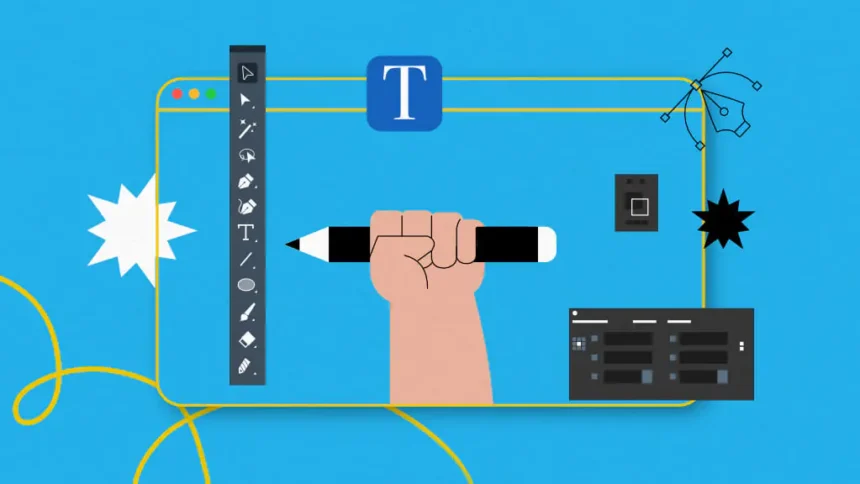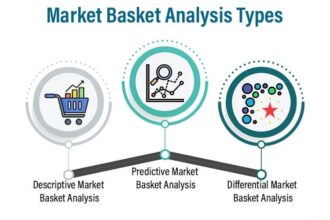- The Best Tools to Create Stunning Lead Magnants (Even If You’re Not a Designer)
- 1. Canva — The Ultimate Design Platform for Beginners
- 2. Beacon — Create Content Upsells & Interactive PDFs
- 3. PDF Converters (e.g., Adobe Acrobat, Smallpdf, iLovePDF)
- 4. Visme — Design Interactive and Visual Content
- 5. Crello — Similar to Canva, for Easy Design
- 6. Lucidpress — For Branded, Consistent Lead Magnets
- Final Tips for Creating Irresistible Lead Magnets
- Wrap Up
The Best Tools to Create Stunning Lead Magnants (Even If You’re Not a Designer)
Creating an irresistible lead magnet is one of the most effective ways to grow your email list and turn visitors into loyal subscribers. But if you’re not a professional designer, you might feel overwhelmed by the idea of making visually appealing content that looks polished and professional.
Good news: you don’t need to be a graphic design expert to produce stunning lead magnets. Thanks to a plethora of intuitive tools and platforms, even beginners can craft eye-catching PDFs, eBooks, checklists, and resources that convert—fast.
In this article, we’ll explore the best tools to create stunning lead magnets that will wow your audience without the need for advanced design skills.
1. Canva — The Ultimate Design Platform for Beginners
Best for: Creating beautiful, customizable lead magnet visuals with drag-and-drop simplicity.
Why it’s great: Canva offers thousands of professionally designed templates for eBooks, checklists, workbooks, and more. Its intuitive interface makes it easy for non-designers to customize fonts, images, and layouts with just a few clicks.
Features:
- Free and paid plans
- Drag-and-drop editor
- Extensive template library
- Stock photos, icons, and fonts
- Export options in PDF, PNG, JPG
Pro tip: Use Canva’s PDF templates for downloadable checklists or cheat sheets—just customize with your branding and content!
2. Beacon — Create Content Upsells & Interactive PDFs
Best for: Turning blog posts or online content into downloadable lead magnets.
Why it’s great: Beacon simplifies the process of turning your existing content into professional PDFs perfect for lead generation. Its editor lets you add custom branding, images, and CTA buttons easily.
Features:
- Supports importing blog content directly
- Drag-and-drop editor
- Includes CTA buttons and links
- Export as high-quality PDFs
Pro tip: Use Beacon to turn your blog articles into downloadable PDFs that visitors will want to exchange their email addresses for!
3. PDF Converters (e.g., Adobe Acrobat, Smallpdf, iLovePDF)
Best for: Converting existing documents into polished PDFs.
Why it’s great: If you already have content in Word, Google Docs, or PowerPoint, these tools help you quickly turn your files into professional PDFs—no fuss.
Features:
- Easy file conversion
- Basic editing features
- Compression and optimization
- Secure sharing options
Pro tip: Create your lead magnet in Google Docs or Word, then convert it to PDF using these tools for instant professional-looking results.
4. Visme — Design Interactive and Visual Content
Best for: Creating engaging, interactive PDFs and infographics.
Why it’s great: Visme offers a wide range of templates to help you design visually compelling lead magnets that stand out.
Features:
- Drag-and-drop interface
- Interactive elements like links and animations
- Extensive template library
- Export as PDF or interactive web content
Pro tip: Use Visme to craft engaging lead magnets that include clickable links—perfect for directing readers to your website or products.
5. Crello — Similar to Canva, for Easy Design
Best for: Quick and easy graphic design with a vast template library.
Why it’s great: Crello’s user-friendly interface and extensive template options make it a perfect alternative to Canva for creating attractive lead magnets.
Features:
- Thousands of customizable templates
- Simple editing tools
- Export options in PDF and image formats
Pro tip: Use Crello to design branded checklists, cheat sheets, or mini eBooks effortlessly.
6. Lucidpress — For Branded, Consistent Lead Magnets
Best for: Designing marketing materials with brand consistency.
Why it’s great: Lucidpress offers brand-friendly templates where you can upload your logo, fonts, and color schemes, maintaining consistency across your lead magnets.
Features:
- Drag-and-drop editor
- Collaborative tools
- Brand templates
- Export as PDF or share online
Pro tip: Use Lucidpress to create professional-looking whitepapers or comprehensive guides that reflect your brand identity.
Related Articles:
Final Tips for Creating Irresistible Lead Magnets
- Keep it visual: Use images, icons, and Fonts that align with your brand.
- Add a clear CTA: Guide your audience on what to do next—download, sign up, or get more info.
- Make it scannable: Use headings, bullet points, and highlights to improve readability.
- Optimize for mobile: Ensure your lead magnet looks great on all devices.
Wrap Up
Creating stunning lead magnets doesn’t require expensive design skills or software. With user-friendly tools like Canva, Beacon, and PDF converters, you can produce professional, branded resources that attract email subscribers and boost conversions.
Start experimenting today—your next high-converting lead magnet is just a click away!
Image source: Proofhub.com